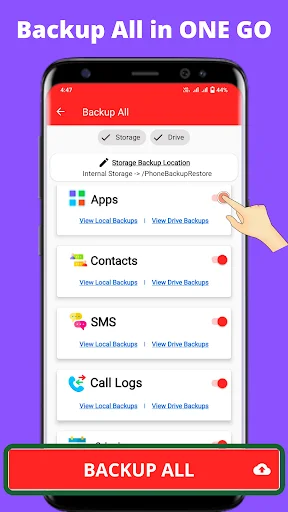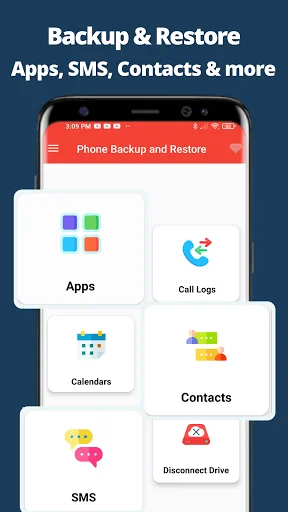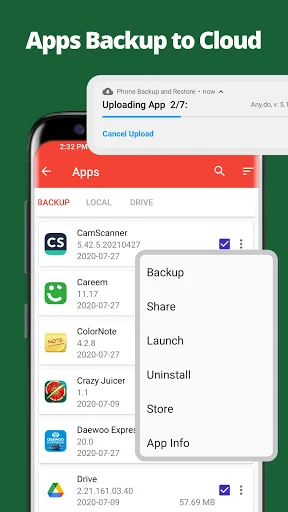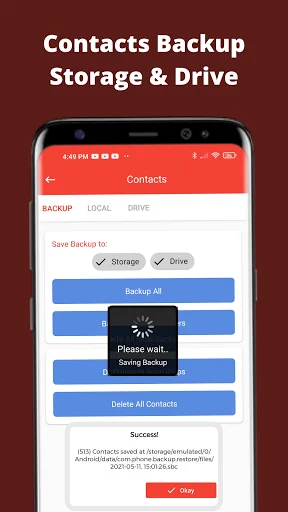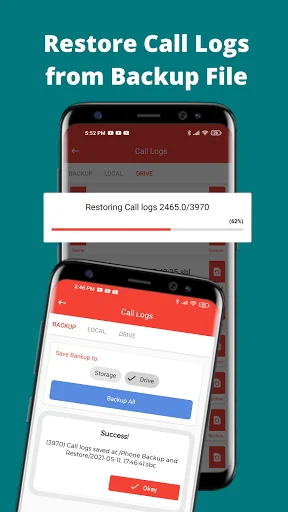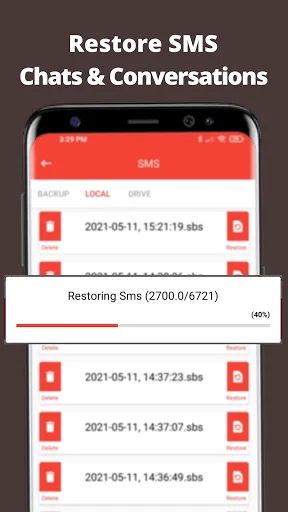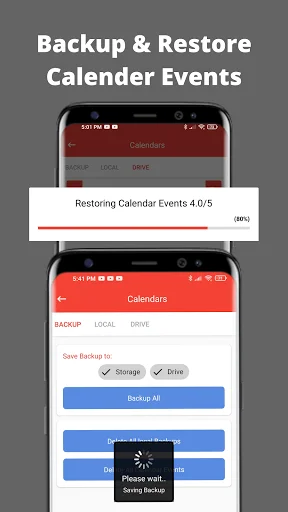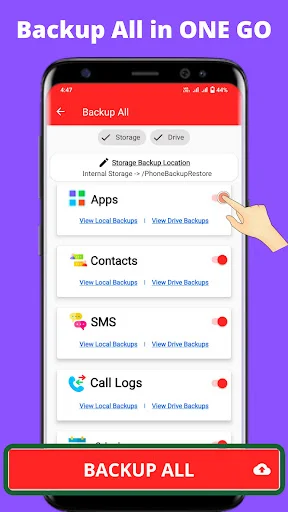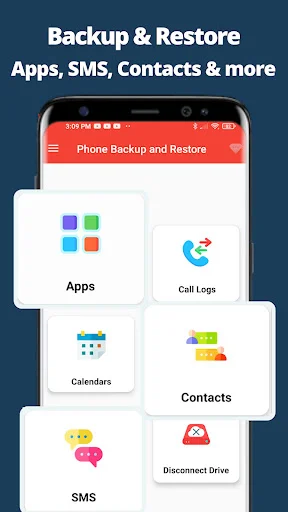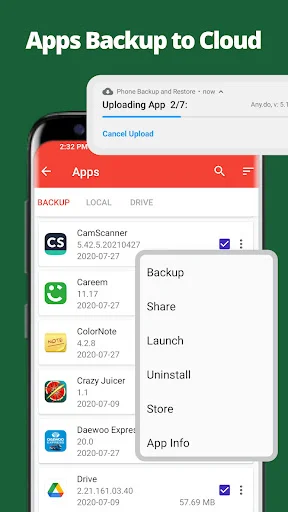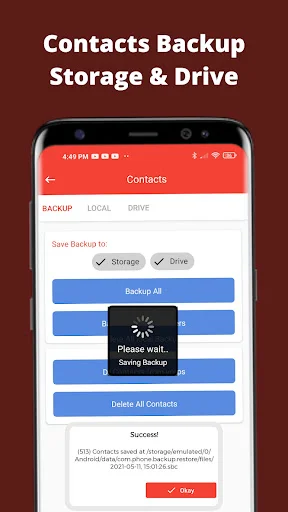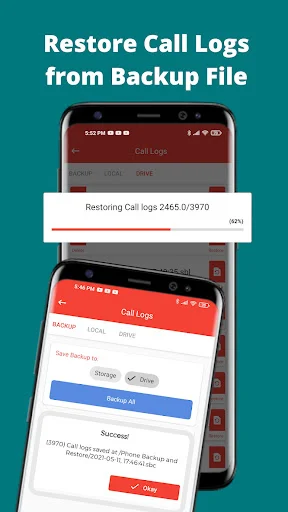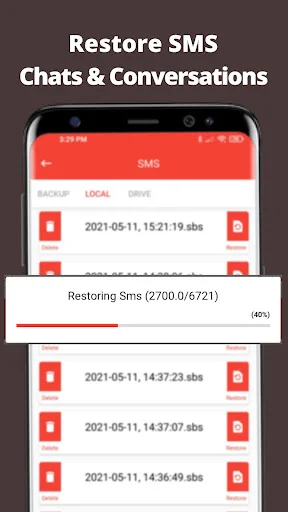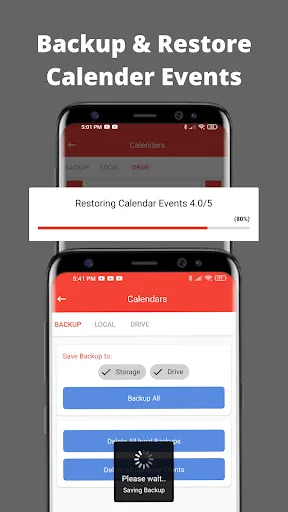Protect your contacts, messages, call logs, and apps with secure backups. Switch phones or recover data in just one click – no technical skills required.
Save all your contacts, messages, call logs, calendars, and apps instantly with a single tap. No more complicated processes or multiple steps – just simple, comprehensive protection for everything that matters.
Switching from Android to iPhone or vice versa? Our cross-platform solution makes phone transitions painless. Transfer your data seamlessly between any devices without compatibility worries.
Never worry about forgetting to backup again. Set daily, weekly, or monthly schedules and relax knowing your important data is always protected automatically in the background.
Your backups save directly to the cloud for instant access anywhere. Restore your data on any device whenever you need it – even if your phone is lost, damaged, or upgraded.
Looking for a reliable and secure way to manage your data across devices? With Phone Backup And Restore: Data Transfer, you can easily transfer and restore your phone's essential data, such as contacts, messages, call logs, calendars, and even applications. Forget about the headache of data migration with this efficient Phone Backup And Restore: Data Transfer solution for all your devices.
Phone Clone Content Transfer tools make the process seamless and safe for your information.
📄 Key Features of Phone Backup and Restore: 📄
With the feature Phone Clone Content Transfer, it has never been easier to move data between devices. Back up your files on the old phone, then upload them to a cloud storage and simply restore them on a new device. Contacts Backup And Restore: All Phone Transfer makes transitions when switching phones or upgrading painless.
Secure Your Contacts and Messages:📱
The Contact Backup: Messages Recovery tool allows you to save and restore your contacts and SMS. Back up detailed contact information, including addresses and emails, and recover them effortlessly. Plus, Phone Clone Content Transfer lets you manage your messages with Transfer My Data: SMS Backup And Restore.
Transfer My Data: SMS Backup And Restore:📲
Preserve your favorite apps with Apps Backup And Restore by saving APK files to local storage or the cloud. The Contact Backup: Messages Recovery app will reinstall selected apps automatically during restoration. Keep your calendar events safe with Calendar Backup and Restore, ensuring your important dates are never lost.
Call Logs and Backup Contacts: Restore Data Recovery:📂
Never lose your call history with the feature of Call Logs Backup and Restore, allowing you to transfer detailed call records. With the Auto Backup and Restore feature, you can schedule daily, weekly, or monthly, so you don't have to worry about losing your data anymore.
Contact Backup: Messages Recovery:📨
Simplify the process with Backup Contacts: Restore Data Recovery and create a comprehensive data recovery in one step. Save contacts, messages, apps, call logs, and calendars in a single click. Don't forget to upload local data to the cloud for easy recovery.
Take full control of your data with Phone Backup And Restore: Data Transfer. This efficient Phone Backup And Restore: Data Transfer tool will always keep your files safe and within reach. Download the Contacts Backup And Restore: All Phone Transfer app now and enjoy the peace of mind!
This app requires SMS and Call Log Permissions to provide key features for backup and restoration of critical user data:
SMS Permission: To access and back up text messages, allowing users to transfer their SMS data securely across devices and restore it seamlessly on new or existing devices.
Call Log Permission: To access call history, enabling users to back up their call logs and restore them as part of a comprehensive phone data recovery and transfer solution.
These permissions are essential to fulfill the app's purpose of securely managing and migrating personal data like messages and call logs during backup and restoration processes.