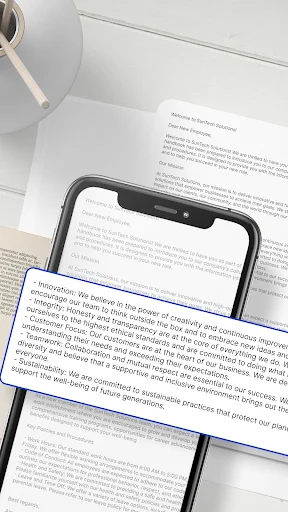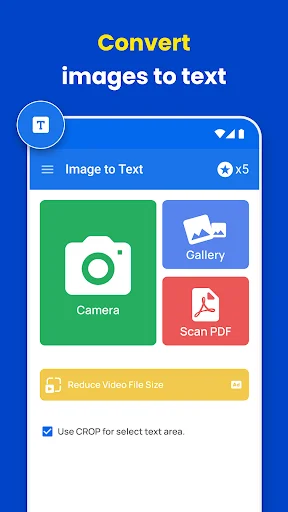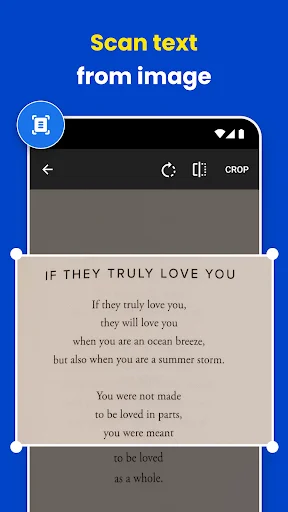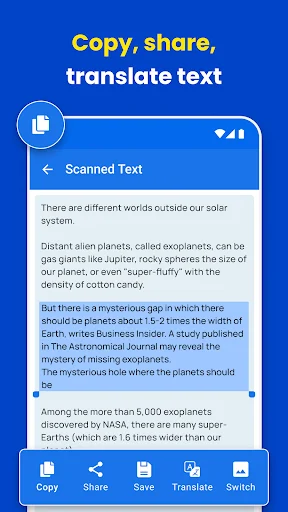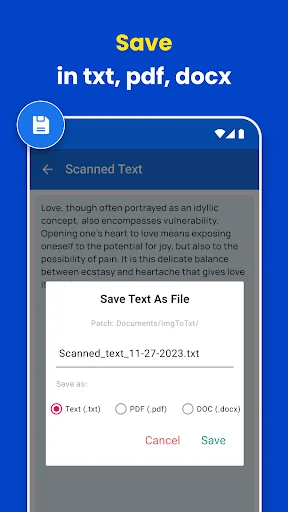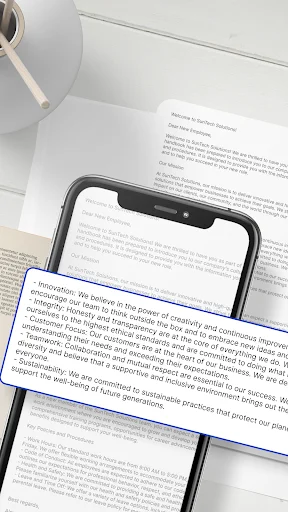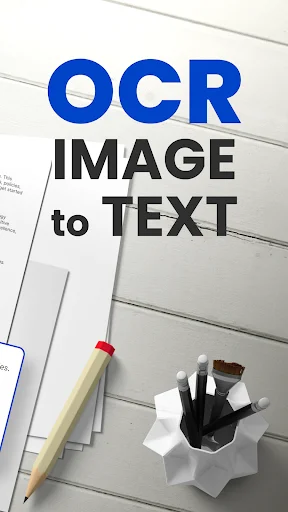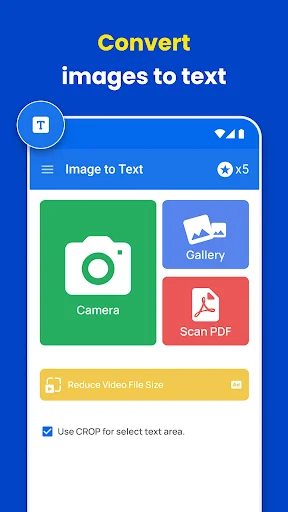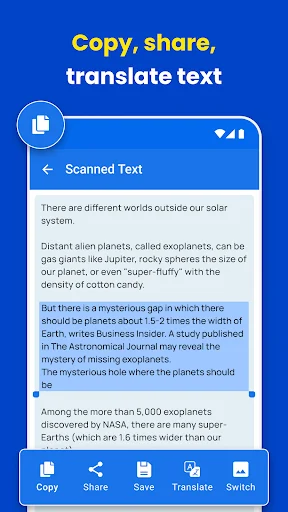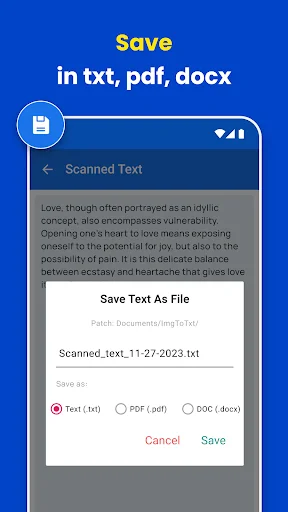Transform photos, books, and documents into editable text in seconds. Our powerful OCR technology saves you hours of manual typing with accurate, instant text extraction.
Simply snap a photo and watch it turn into editable text instantly. Whether you're scanning books, receipts, notes, or any printed material, our advanced OCR technology delivers accurate results in seconds, saving you countless hours of tedious typing.
Break down language barriers effortlessly with built-in translation. After extracting text from your images, instantly translate it into any language you need – all within the app. Perfect for travelers, students, and international professionals.
Get your text exactly how you need it with flexible export options. Save your scanned content as TXT, PDF, or Word documents, making it easy to edit, share, or store for any purpose. One scan, endless possibilities.
Achieve perfect scans every time with automatic edge recognition and precision cropping tools. Our smart technology detects document boundaries and lets you fine-tune the exact area you want to convert, ensuring clean and accurate text extraction.
Are you tired of manually transcribing from photos or documents? Look no further! Introducing OCR Image to Text Scanner, the powerful image to text converter software that makes multimedia scanning easy. Whether dealing with books, notes, or important documents, this multimedia app is your go-to software for accurate and efficient extraction. Say goodbye to long typing and hello to seamless multimedia conversion with the OCR Image to Text Converter!🌟
🔍OCR Image to Text Converter:
Effortlessly convert photos and documents into txt. Files with just a few taps. This document scanner app provides a user-friendly interface, allowing you to scan multiple photos and convert them in various formats, including TXT, PDF, and Docs. Save time and energy by letting our Picture to Text App do the heavy lifting.
🖼Picture to Text with Precision:🖼
The picture to text feature automatically recognizes the edges of your images, ensuring accurate and clean extraction. Take advantage of the camera scanner app's built-in crop feature to fine-tune the area you want to convert, making this Photo Scanner For Android the ultimate tool for precise and reliable results.
🌐Translate Instantly:🌐
The fun doesn't stop once you've converted your photo to text. Our OCR Image to Text Converter app goes the extra mile by offering in-app language translation. Translate your extracted words into any language you desire, all within the convenience of the Photo Scanner For Android. Break down language barriers effortlessly! It's your gateway to multilingual communication.
📱Mobile Scanner On the Go:
Take your document scanner app wherever you go with our mobile scanner feature. Whether you're a student, professional, or anyone needing quick extraction, the Photo Scanner For Android is your trusty companion. Batch processing ensures that you can easily handle large volumes of documents and images. Say hello to efficiency, accuracy, and simplicity! No more manual typing—let OCR Image to Text Converter do the work for you.
🔄 OCR Scanner for Seamless Workflow:
Say goodbye to manual data entry and hello to efficiency with the OCR Scanner. This picture scanner feature recognizes printed or handwritten words, making it an ideal solution for digitizing notes, receipts, and important documents. Experience a seamless workflow with the camera scanner app.
Get ready to revolutionize how you extract words from images and documents with Photo Scanner For Android. Picture Scanner is your all-in-one Document Scanner App for picture to text conversion, and language translation. Download the app today and experience the future of OCR technology! 📸📝🌐
ℹ️ HOW TO USE THE OCR IMAGE TO TEXT APP: