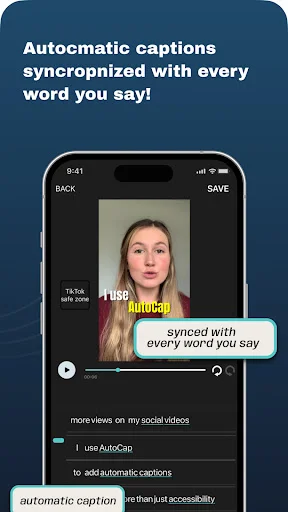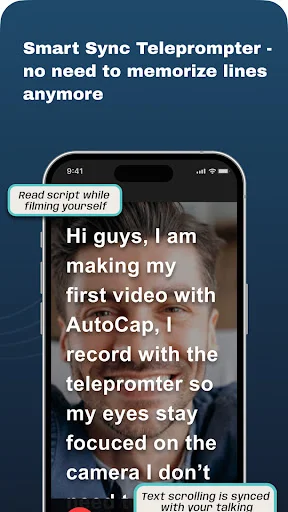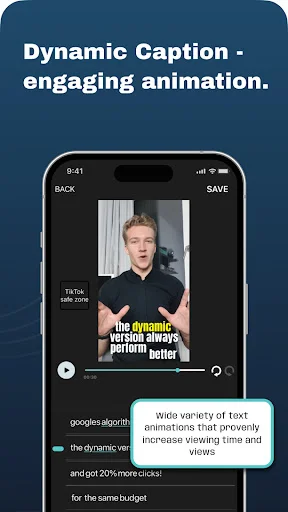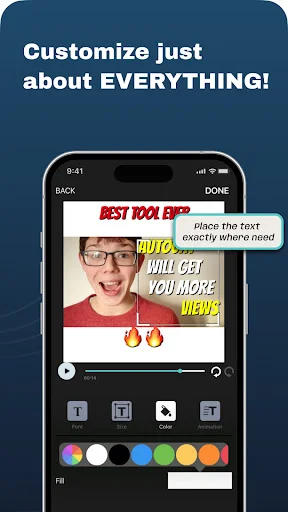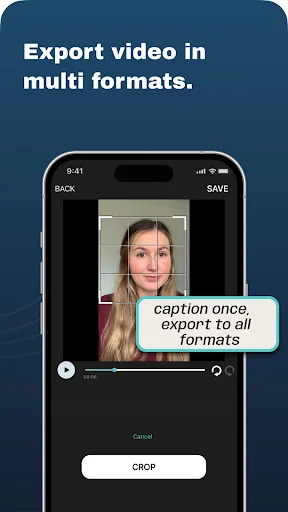Save hours with automatic voice recognition that turns your speech into professional, customizable captions in seconds. Create accessible, engaging videos that boost watch time and reach wider audiences.
Stop typing captions manually. Our smart AI listens to your video and generates perfectly timed captions instantly. The more you use it, the better it gets at understanding your voice and accent.
Choose from multiple fonts, colors, and animations to match your brand. Emphasize key words, adjust timing, and edit any text with just a few taps. Get automation without sacrificing your personal style.
Your 4K videos stay in stunning 4K quality. Unlike other apps that compress your content, AutoCap preserves every detail of your original video while adding beautiful captions.
Quickly fix any words the AI might miss. Our simple editor lets you adjust captions, rewrite phrases, and perfect your text in minutes. Even if you're not tech-savvy, you'll find it effortless to use.
AutoCap: Captions & Teleprompter App automatically adds professional dynamic captions to videos. Using cutting-edge voice recognition technology, this Captioning App allows you to transcribe speech into captions which overlay and follow along with the videos. Whether you're recording a tutorial, a vlog or a presentation, this Video Captions App helps make the videos look polished and go along with the speech to ease the editing process.
Every creator can now add perfectly timed captions in a few taps. Smart automation allows seamless integration of manual customizations, providing the best of both worlds. Enjoy automatic transcribing and the creative control to determine how the captions look.
AutoCap Key Features:
In the AutoCap: Captions & Teleprompter App, the Auto Caption Generator captures speech and quickly converts it into text. As soon as you record or import a video, the app analyzes your commands and generates captions instantly. This Video Captions App makes content clear and accessible to all audiences.
Customization and Creativity:
With the AutoCap: Captions & Teleprompter App, you can personalize your captions! Users can pick from various text animation options, choose different styles and colors, and customize text and highlight words to emphasize the changes. For video presenters, the incorporated Teleprompter For Video allows focused gaze while you speak.
Performance and Quality:
The Video Captions App retains your video's original quality, all the way to the resolution. 4K videos will stay in 4K brilliance as long as your device can support it. The Auto Caption Generator will deliver outstanding quality whether you are working on a short video or long-form content.
Smart Editing Made Simple:
Polish your captions as you see fit. AutoCap: Captions & Teleprompter App gives you the ultimate flexibility to edit and revise text to your caption, rewrite sentences, or restyle phrases. This feature is ideal for the Teleprompter For Video option and content creators who like control in their editing.
Save, Share, and Shine:
Once you're done with your creation, you can export it clipped and ready as an MP4 and share it to your hearts content. AutoCap: Captions & Teleprompter App lets you focus on the content while the app provides you with professional looking exports by it's Auto Caption Generator and brilliantly designed Video Captions App.
AutoCap: Captions & Teleprompter App provides the fastest, most innovative, and most highest quality experience to all religious content creators. With features like automatic transcription, Teleprompter for Video, and more, you can capture your audience and allow them to engage with your video content. With the prompt and precise captions generated from Auto Caption Generator, you can share your content with visually impaired members as well. Caption, clip, and share with AutoCap: Video Captions App.